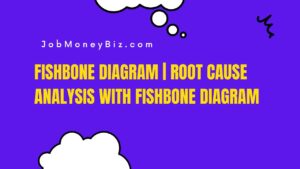In the world of project management, staying organized, tracking progress, and meeting deadlines are critical to success. To achieve these goals, professionals turn to the versatile tool known as the Gantt chart. Whether you’re a seasoned project manager or a newcomer to the field, understanding the power and potential of Gantt charts is essential for smooth project execution.
Gantt Chart: Unveiling its Essence
A Gantt chart is a visual representation of a project’s schedule over time. Named after its creator, Henry L. Gantt, this tool provides an at-a-glance view of tasks, their start and end dates, and their interdependencies. By utilizing bars to illustrate task durations and milestones, Gantt charts offer a comprehensive overview of the entire project timeline.
Key Benefits of Gantt Charts
Gantt charts bring a plethora of benefits to the table, enhancing project management processes in various ways:
- Visual Clarity: Gantt charts offer a clear, intuitive visualization of project timelines and task relationships.
- Task Dependency: Identify task interdependencies, enabling efficient sequencing and preventing bottlenecks.
- Resource Allocation: Allocate resources effectively by understanding when they’re needed throughout the project.
- Deadline Management: Monitor task progress and ensure on-time completion to meet project deadlines.
- Communication: Facilitate communication among team members by providing a shared visual representation of project status.
Creating a Gantt Chart: Step-by-Step Guide
Crafting an effective Gantt chart involves several key steps:
- Define Tasks: List all the tasks required to complete the project.
- Set Durations: Estimate the time each task will take.
- Arrange Tasks: Determine task dependencies and their sequence.
- Add Milestones: Mark significant project milestones.
- Allocate Resources: Assign team members and resources to each task.
- Construct the Chart: Use specialized software or tools to create the Gantt chart.
- Update and Monitor: Regularly update the chart as tasks are completed and new information arises.
Leveraging Gantt Charts for Project Success
When incorporated effectively, Gantt charts become powerful tools for optimizing project success:
- Project Planning: Lay out the entire project roadmap, aiding in strategic planning and goal alignment.
- Real-time Monitoring: Track task progress in real-time, allowing for timely adjustments and informed decision-making.
- Risk Mitigation: Identify potential delays or roadblocks early on, allowing for proactive risk management.
- Resource Optimization: Ensure resources are allocated efficiently, minimizing waste and enhancing productivity.
- Collaboration: Foster collaboration by providing all stakeholders a clear understanding of the project’s status.
Implementing Advanced Gantt Chart Techniques
Advanced techniques take Gantt charts to the next level:
- Critical Path Analysis: Identify the longest path of tasks, pinpointing the project’s minimum duration.
- Resource Leveling: Optimize resource allocation to avoid overburdening certain team members.
- What-If Scenarios: Simulate changes to tasks, resources, or schedules to evaluate their impact.
- Baseline Comparison: Compare the planned schedule (baseline) to the actual progress, aiding in performance evaluation.
Overcoming Common Challenges
While Gantt charts offer numerous advantages, challenges can arise:
- Overcomplexity: Avoid overcrowding the chart with excessive tasks or details.
- Task Dependency Changes: Be prepared to adjust the chart when task dependencies shift.
- Resource Availability: Stay flexible to adapt to changing resource availability or skillsets.
FAQs
- What is the origin of the Gantt chart? The Gantt chart is named after its creator, Henry L. Gantt, who developed it in the 1910s.
- Are Gantt charts suitable for all project sizes? Yes, Gantt charts are versatile and can be used for projects of varying sizes and complexities.
- Can I create Gantt charts manually? While manual creation is possible, specialized software streamlines the process and offers more flexibility.
- What is the critical path in a Gantt chart? The critical path is the sequence of tasks that determines the project’s shortest possible duration.
- Are Gantt charts suitable for agile project management? Yes, with adaptations, Gantt charts can be integrated into agile methodologies.
- Is Microsoft Project the only tool for Gantt charts? No, there are various software options available, including Asana, Trello, and Smartsheet.
Conclusion: Empowering Project Management
Incorporating Gantt charts into your project management toolkit can revolutionize the way you plan, execute, and monitor projects. With their intuitive visual representation, Gantt charts simplify complex schedules and foster effective collaboration among team members. Whether you’re managing a small task or a large-scale project, harness the power of Gantt charts to achieve project success.
Anupam M is blogging on this site on different aspects of technology, job, and business. He is an experienced IT professional with an Engineering degree from a premier NIT. Know more